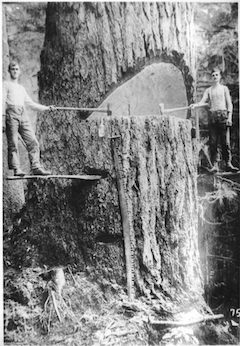
There are a lot of opinions on logging. From 12 factor apps that should only print directly to stdout to full blown logging frameworks that not only abstract the concept of inputs, outputs, formats and levels, they even abstract the concept of logging frameworks themselves. Slf4j, I’m looking at you.
Go has an opinionated take on logging which is this: there are only two log levels; stuff worth logging, and stuff you shouldn’t log.
There is a lot to be said for this, but maybe it goes a little too far? Go’s logger has no concept of a log level so anything you log will be logged. It’s good to have that certainty, but it could be nice to have developer-friendly debug output too.
On The Level
The traditional log levels can be confusing and muddled, and it’s often hard to decide which log level to use for any given message:
- FATAL Something has gone really wrong. Doesn’t appear when you grep for ERROR.
- ERROR Something has gone wrong and you should know about it.
- WARN Stuff that’s probably more important than INFO, but not quite as important as ERROR, but nobody wanted to commit either way.
- NOTICE For info you still want after turning off INFO because somebody cluttered up INFO with DEBUG stuff.
- INFO Something has happened, and you should know about it.
- DEBUG Something of interest to the developer has happened, and they should know about it.
- TRACE Really, really, really, ridiculously low level stuff.
Log levels are often turned off because somebody put too much logging at the wrong level. If the logging wastes loads of space with repetitive or useless minutiae then it can get hard to read, so turning off lower log levels can be a way to combat it. In reality, though, this is evidence that you need to improve the quality of your log lines or standardise on a smaller set of levels, not arbitrarily limit quantity.
So what then?
My take is that the Go way is almost right, but there are actually 3 log levels.
Stuff worth logging, stuff that is only worth logging during development or
debugging, and stuff that is not worth logging. The Go log package handles the
first of these, and the last is handled by, well, not logging. But what of the
middle one, the DEBUG level?
I don’t want to have to install a full-blown logging framework just to be able to turn on or off what amount to my developers’ notes. The built-in Go logger is perfectly acceptable to me for most of my logging needs. I just need something that will give me the ability to write debug logs as easily as I can write normal logs. And so I wrote jot.
Jot
Jot is an additional logger that sits on top of the Go logger (or anything that
can print) and allows me to add log lines that, by default, simply never show
up. It is effectively a log library that, like log, only supports one log
level. And in this case that log level is DEBUG.
Consider this function.
func listen(client Client, ch chan Message,
done chan struct{}, wg *sync.WaitGroup) {
jot.Print("Started forwardMessage")
defer func() {
jot.Print("Finished forwardMessage")
wg.Done()
}()
for {
select {
case <-done:
jot.Print("forwardMessage detected done channel close")
return
default:
message, err := client.Read()
if err != nil {
log.Print("Error reading from client: ", err)
return
}
log.Printf(
"Received message %d from %s to %s",
message.ID, message.From, message.To)
jot.Printf(
"Message id: %d body: %s route: %s",
message.ID, message.Text, message.Route)
ch <- message
}
}
}
The log lines are printed as normal so the end user will be able to see when
events come in and if errors occur. But enable jot output and the more
detailed information will appear helping to diagnose synchronisation issues and
to see details of the exact data arriving.
If you think Jot is useful have a look at the docs on the github project and give it a whirl. Any comments, bug reports, patches or ideas gratefully accepted.